RVT Overview
Relational Organizing, or specifically Relational Voter Turnout (or “RVT”) is the idea that when someone you know asks you to do something or tells you information, you’re more likely to do it, believe the information, or respond than if a stranger makes the same ask. Increasingly, widespread distrust of traditional and social media means that friend-to-friend contact is a very powerful tool. Campaigns, activists, and advocacy groups can take advantage of this and tap into their supporters’ existing friend networks to find new voters, expand their lists, and maximize their reach.
Relational Organizing is not new. Rather, it has been a tried-and-true technique for as long as people have been organizing in communities. Some would even go so far as to say that the phrase itself is redundant. After all, all organizing is, at its core, based on relationships, right?
Challenges of RVT Tools
Over the past few years, the progressive movement has seen a bunch of new tech tools burst onto the scene offering new workflows to facilitate relational organizing. Often, these tools have a few big challenges:
- Privacy: Many of these tools bulk-upload all of a user’s contacts to their servers. This all-or-nothing approach makes it impossible for a user to feel comfortable granting the app permission to their contacts, so many users don’t engage with the tool at all.
- Relevancy: When an app is telling you to contact your Fox-news watching uncle who lives in Nebraska about a congressional race in Maine, you know things have gone awry. You want to let your users match their contacts to your particular data set not just any old national voter file from who knows where.
- Accuracy: Many RVT tools try to match contacts to the voter file using some sort of computer algorithm they have designed. They promise fast matching speeds and high match rates. The problem with this will be clear to anyone who has ever worked on the data side of a campaign: it’s impossible for a computer to do this well. Programming a matching algorithm that will match junk data in people’s phone contacts to junk data in the voter file is an effort in futility and will always result in many false positives and many false negatives. This leads to these tools sending misattributed data back to VAN and potentially having negative ripple-effects for your work.
Reach takes on RVT’s challenges
Contact Import and Auto-Search
Our unique take on contact import puts the power in the hands of your users to solve all three of the major problems outlines above. Watch the tutorial video and read more about this below:
- We begin with a privacy pre-screening step. Here, users get to browse their contacts before any of them are sent to Reach and select exactly which ones they want to upload. This controls for privacy and relevancy concerns. Users can even search this list and filter by name or area code to narrow down folks who might live in your state or district.
- By auto-searching their contacts, we can present the user with all the possible matches in your campaign’s own data set. We are matching against the data you care about and the matches are sure to be relevant.
- We let the user do the matching, not a computer. This is a huge win for you because it means way more accurate, human-verified matches and it’s a big win for your users because this process actually gives them visibility and awareness of who they know in your data set. Just the process of doing the matching will get your users thinking about all the outreach and follow-up they want to do.
Search
To fill in any gaps left behind by Contact Import, users always can fall back to Reach’s search features. Our search is fast and effective at finding the person you’re looking for in the voter file. It even handles common nicknames and name variations so if you search for your friend Jake, you’ll find him even if he registered to voter as “Jacob”. By mixing contact import with Search, we allow organizations and campaigns to realize the benefits of relational organizing not just for people they’ve known their whole life, but also for people they may have just met in the context of their work on your campaign.
There can be a massive social discomfort factor inherent in asking a volunteer to talk to people in their life about politics. Whether the tool is prompting them to talk to their uncle they see every weekend, or a high school friend they haven’t talked to in 15 years, volunteers will sometimes be extremely hesitant to launch into a canvassing interaction with people they already know. As politics has become increasingly tribal and divisive over the last few years, this is more true now than ever. On the contrary, many volunteers are much more comfortable talking to strangers about a campaign. Search gives volunteers the ability to turn these strangers into new campaign-based relationships and to leverage relational benefits without needing to depend on divisive minefield conversations with loved ones that volunteers won’t want to have.
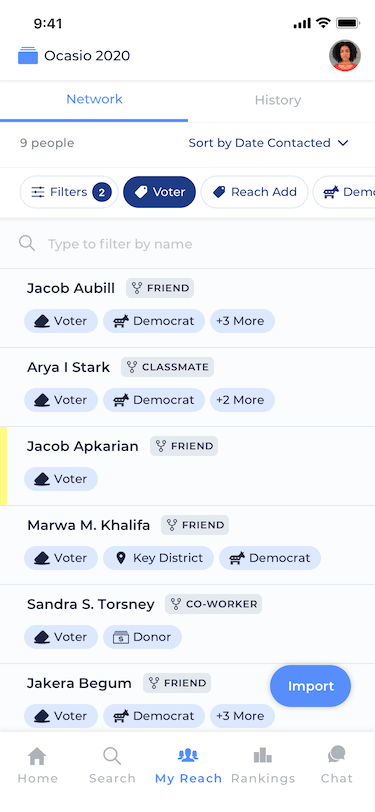
History
Reach doesn’t just depend on pre-existing relationships, but it helps a folks build new relationships between volunteers and voters who may have just met in the context of the campaign. The relationship should not end when the first canvassing interaction is over – it should just be beginning. The History tab on the My Reach screen lets each user see a running list of everyone they have previously Reached. They can then go back through the folks they’ve met and send follow-ups to keep the conversation alive. Some campaigns will prompt their Reach users to send specific follow-ups throughout the cycle or add new survey questions at various milestones and ask their users to gather new responses from people they have previously Reached.
Network
When a campaign ready to go deeper and get more specific than the full history view, they turn to the Network tab on the My Reach screen. Here, each user can curate a list of everyone in their own Network. When I’ve added someone to my Network, I am taking ownership of that relationship and it’s my job to get everyone on that list to show up and vote. Organizers have been doing this with clipboards for generations, but Reach enables that same sort of classic distributed organizing and delegation of responsibility, but tied to the voter file and with lots of yummy data for the campaign!
Relationships Types are customizable by the organization using the Network admin screen so you can let user be as specific as you want as they map their relationships. Sometimes, even if the type of relationship isn’t critical to your program, having a list of types that users can choose from can help make them think with an open mind about all the different types of people in their life that they could add to Reach. All relationship data is available export as well, if a campaign wants to make their own dashboard or schedule follow-up reminders with users to contact the folks in their network.
Making Contact
While Reach doesn’t attempt to own the conversations that volunteers are having with their friends and family via all sorts of communication channels, it does give volunteers a simple way to initiate a conversation over the most common channels, use a script written by the campaign, and even let the organization know when conversations are happening via other methods. In Reach, we call this “contact actions“.
There are currently four available contact actions that a user can take in Reach: Message, Email, Phone Call, and External Contact. Any time a user executes a contact action, Reach stores that information and makes it available to the campaign via the Contact Actions export type. Contact Actions (along with saving new survey question responses) also resets the clock on when a user last Reached a person, which is then made visible to that user on the person’s profile.
SMS, Phone Call, and Email Contact Actions can be triggered by any user who can see a person’s phone number or email address. This means either the user has added that contact information themselves, their permissions are “Verified User” or higher, or contact info privacy masking is disabled on a campaign. In this case, the user can simply tap the Message, Call, or Email button at the top of the person’s profile screen under their name. Reach will redirect that user to their own Texting, Calling, or Emailing app on their phone with the person’s contact info pre-filled.
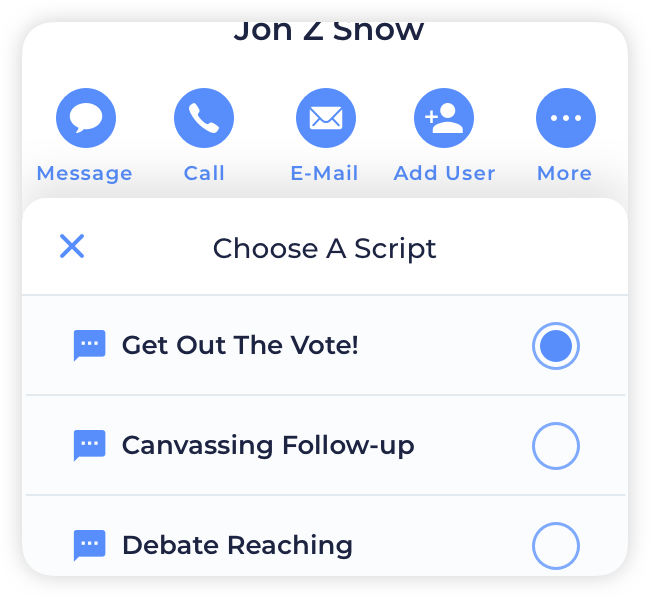
For text-based contact actions like Email and Message, you can even set up Contact Scripts which let your users pick from a list of prewritten scripts so there’s always something to say that aligned with the organization’s messaging and goals. These scripts will also be pre-filled in the user’s own app when they choose one.
The contact attempt will come directly from the user’s own phone number or email address, just as they’d communicate with their contacts in every other non-canvassing conversation. The contact will have no indication that this conversation originated in Reach.
What if you don’t know someone’s phone number or email address, but you do know how to message them on Facebook or hit them up in WhatsApp? Messaging contact scripts can be used not only for SMS text messages, but with any messaging app on your phone! And for conversations that happen totally outside of Reach, a user can tap the menu button at the top of a person’s profile and select “Mark as Contacted”.


