Search by keyword
Table of Contents
You are here:
Household Results
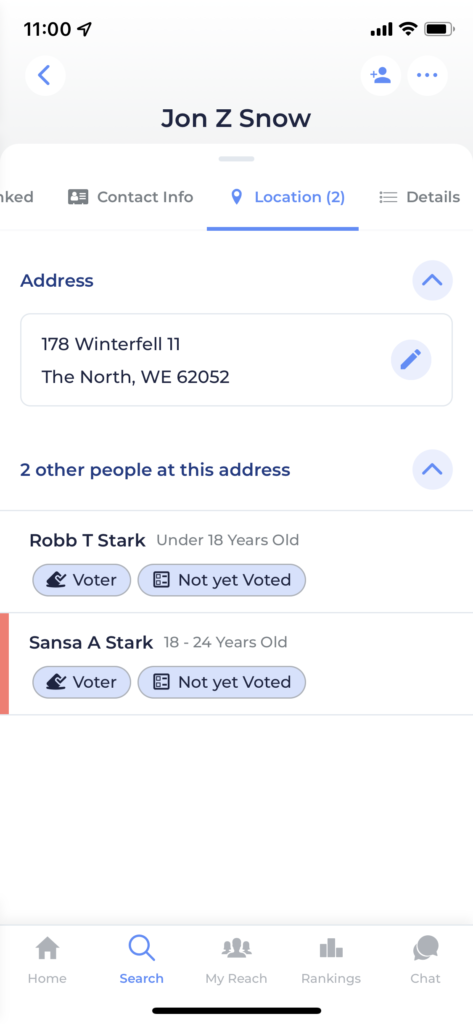
When you’re viewing the Person Screen and you head over to the Location tab, you’ll find the person’s address, and also a list of any other people in your campaign’s data set which are listed at that same address. These are the other folks in the same household! You can tap into any of them and canvass them too.
You can also see the count of other household people right on the Location tab’s label, in parentheses, even when you haven’t switched to that tab yet.
So, the next time you’re talking to someone who says, “Oh! My mom is voting for that candidate, too!” switch on over to the Location tab and canvass the whole family!
Created On
Last Updated On
byJake
Was this article helpful?
-
Reach for Users
-
Reach for Admins
-
Quick Guides & Videos


